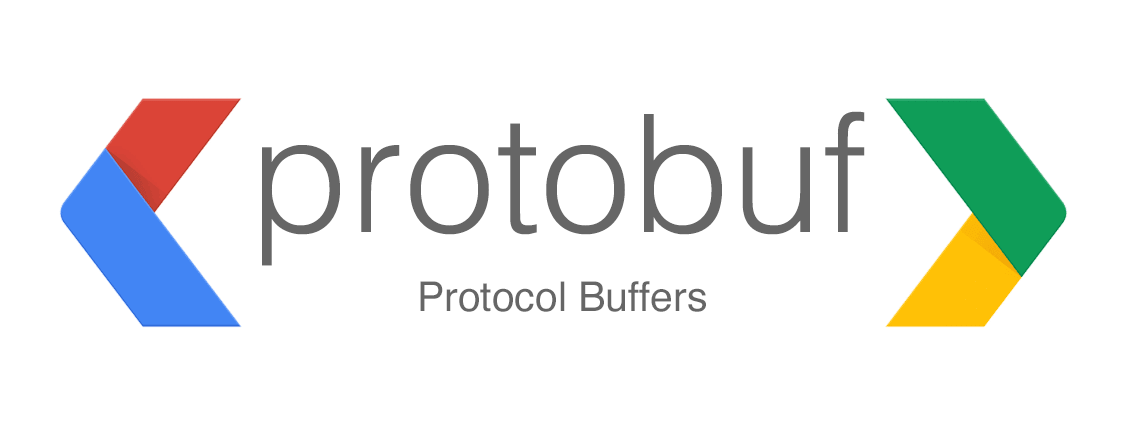Protobuf
Pros and cons of binary encodings, and how protobuf works.
Hi Friends,
Welcome to the 92nd issue of the Polymathic Engineer newsletter.
This week, we discuss the advantages and disadvantages of binary encodings, taking Google Protobuf as an example.
The outline is as follows:
Binary encodings vs Textual formats
What is Protobuf, and how it works
Backward and Forward compatibility